Samsung A10 A105 u3 Modem Downgrade Not Working Solution File100% Working By Gsm Frp Bypass
Samsung A10 A105 u3 Modem Downgrade Not Working Solution File100% Working By Gsm Frp Bypass
A105 u3 Modem Downgrade
DOWNLOADS,
Download Odin Flash Tool For Flashing Samsung Galaxy Devices,
Download Modem Downgrade File For Samsung A10 Sm-A105f.
HOW TO Download Mode,
Off Devices Into Download Mode (Press Vol +,Home,Power On),
Connect The Devices With Pc Via Usb Cable,
Connect The Devices With Pc Via Usb Cable,
Run ODIN Flash Tool,
Select CP And Choose Eng Modem.Tar File,
Press Start And Wait For The Successful Flash Process After The Flash,
Disconnect Device and Power On,
Enjoy Successfully Device.
Press Start And Wait For The Successful Flash Process After The Flash,
Disconnect Device and Power On,
Enjoy Successfully Device.
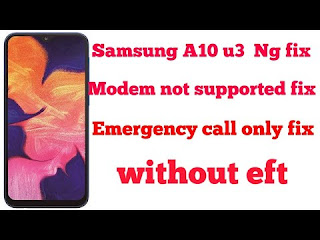
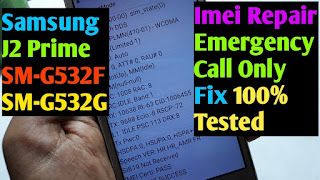
Comments
Post a Comment