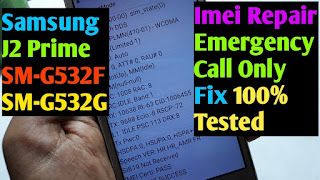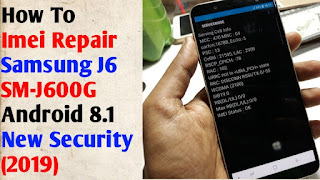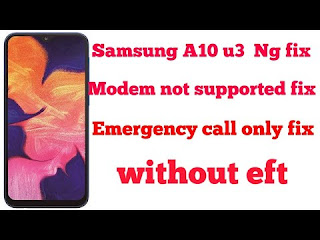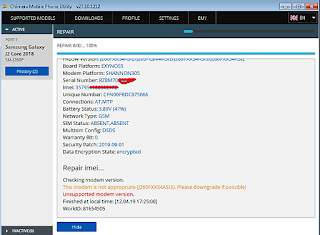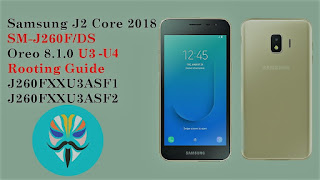Huawei Nova 3 INE LX1 Downgrade File C185 For Reset Frp After Flash 100% Working By Gsm Frp Bypass

Huawei Nova 3 INE-LX1 Sydney-L21 (8.2.0.1 C185) Downgrade File For Reset Frp After Flash 100% Working By Gsm Frp Bypass Nova 3 INE-LX1 Downgrade File With EFT Dongle Pro 1-Enter Device To Upgrade, 2-Select The Downgrade File Update.App And Check All Parts And Check "Reboot On Finish" Then Flash, Note: Javed Mobile Doesn"t Take Any Responsibility For Any Damage May Happen To Your Device ;DO IT AT YOUR OWN RISK! Use Safe Mode To Bypass Frp After Flashing, Nova 3 INE-LX1 Downgrade File Download Link