Samsung A6 Sm-A600fn U3 Root File 100% Working By Gsm Frp Bypass
Samsung A6 Sm-A600fn U3 Root File 100% Working By Gsm Frp Bypass
Sm-A600fn U3 Root File
DOWNLOADS,
Download Odin Flash Tool For Flashing Samsung Galaxy Devices,
Download Root File For Samsung A6 Sm-A600fn.
HOW TO Download Mode,
Off Devices Into Download Mode (Press Vol +,Home,Power On),
Connect The Devices With Pc Via Usb Cable,
Run ODIN Flash Tool,
Select AP And Choose Root.Tar File,
Press Start And Wait For The Successful Flash Process After The Flash,
Disconnect Device and Power On,
Enjoy Successfully Rooted Device.
HOW TO MAGISK MANAGER INSTALL,
Download Magisk Manager Lastest Apk On Your Android Device From Here,
Install The Application And You Might Get An Unknown Source Warning You Need To Unknown Source To Turn On Click On Settings,
Now Just Scroll Down And Toggle On Unknown Sources,
Now Click On The Install Button To Install The Magisk On Your Devices.

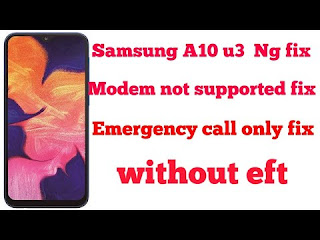
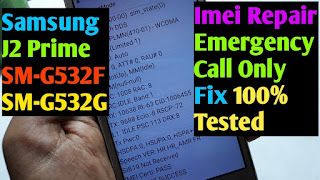

Comments
Post a Comment