Samsung J2 Prime Sm-G532G U1 IMEI Repair Plus Patch Solution File 100% Working By Gsm Frp Bypass
Samsung J2 Prime Sm-G532g U1 IMEI Repair Plus Patch Solution File 100% Working By Gsm Frp Bypass Sm-G532g U1 IMEI Repair Plus Patch File DOWNLOADS, Download Odin Flash Tool For Flashing Samsung Galaxy Devices, Download Sm-G532g U1 IMEI Repair Plus Patch File For Samsung J2 Prime Sm-G532G. HOW TO Download Mode, Off Devices Into Download Mode (Press Vol +,Home,Power On), Connect The Devices With Pc Via Usb Cable, Run ODIN Flash Tool, Select AP And Choose Sm-G532g U1 IMEI Repair Plus Patch File, Press Start And Wait For The Successful Flash Process After The Flash, Disconnect Device and Power On, Octoplus Box Tool Repair, 1. Its Recomended To Unroot Phone Before IMEI Fix Operation, 2. Connect Powered On Phone To Pc Via Cable, 3. Install Required Driver, 4. Enter Correct IMEI, 5. Click IMEI Fix Button, 6. Perform Repair Network Operation. Octoplus Box Tool Repair Network, 1. Root Your Phone Manually, 2. Take Out Remove From The Ph...
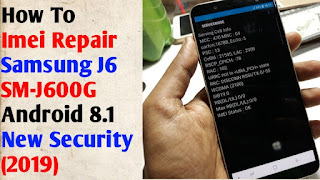
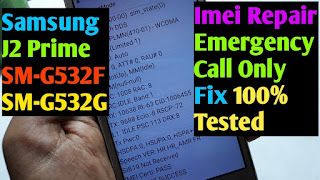
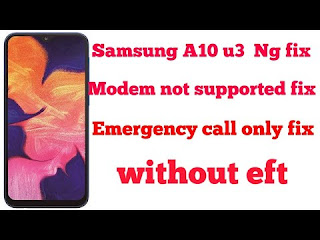
Comments
Post a Comment